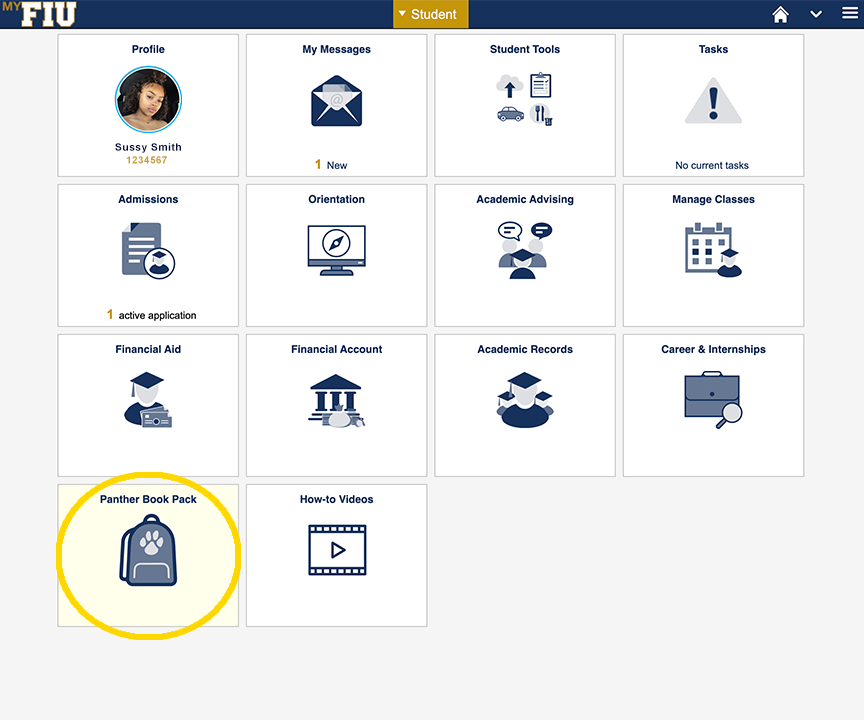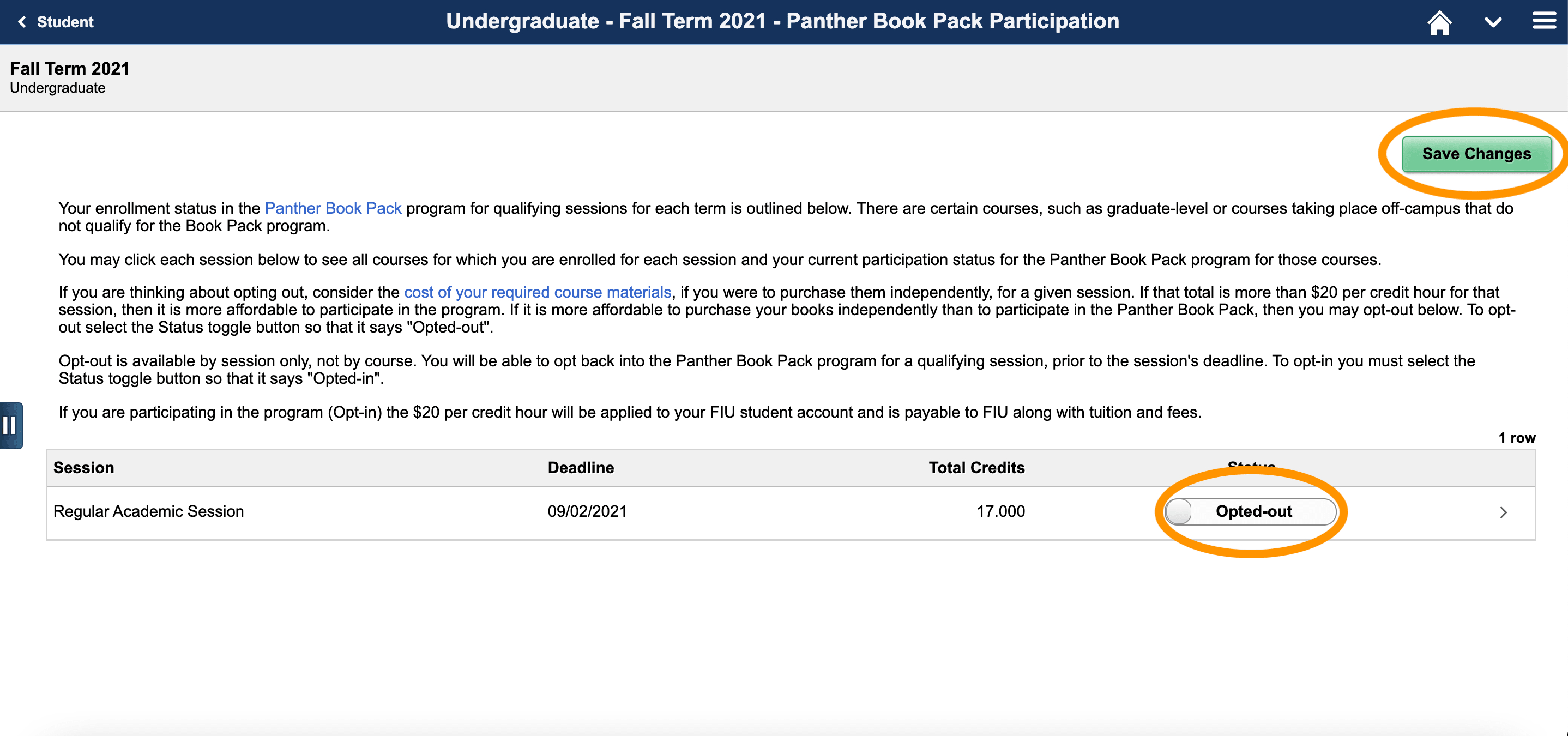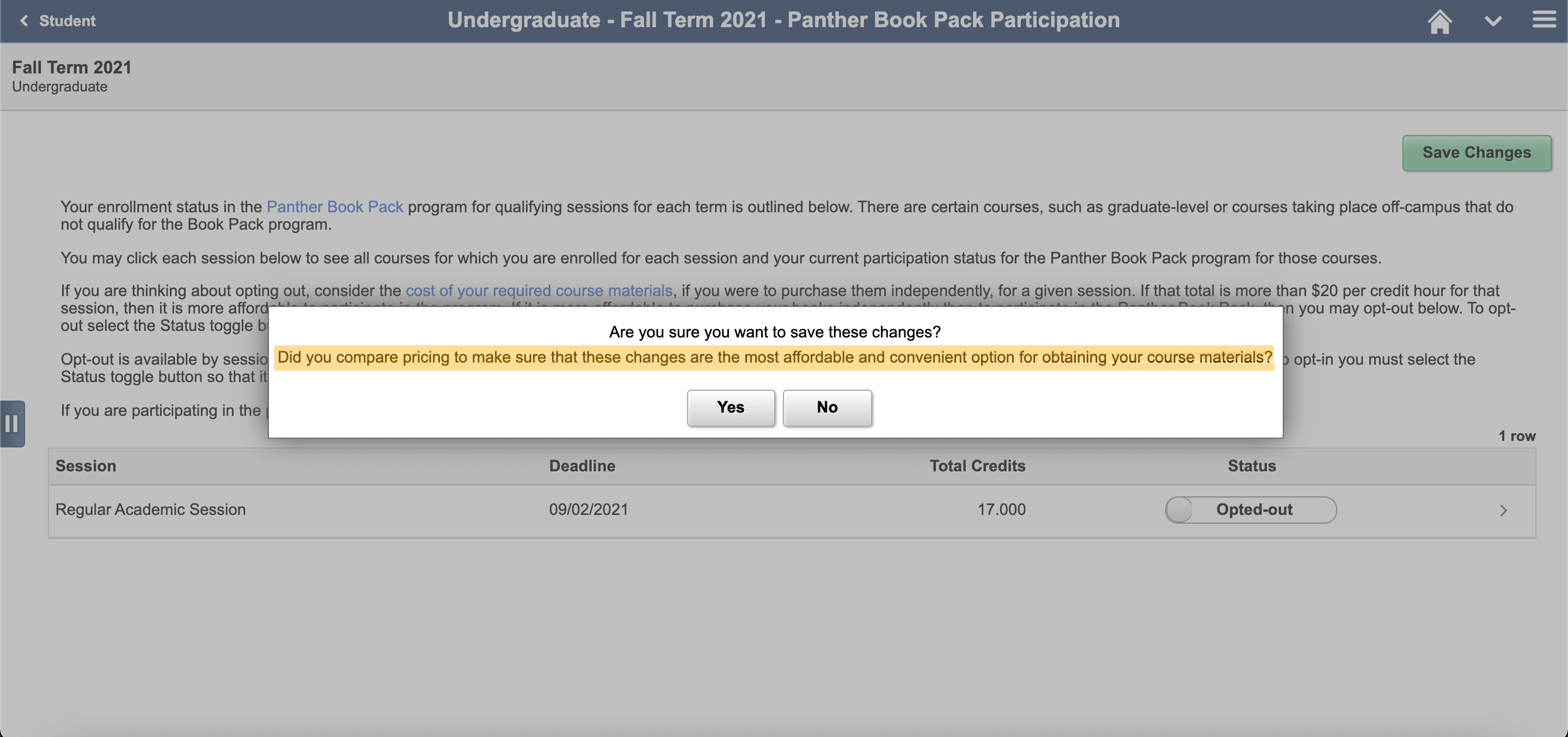Starting Fall 2021, the Panther Book Pack is an affordable course materials rental program providing all undergraduate students with their required course materials by the first day of class at a fixed rate of $20.50 per credit hour. Students are estimated to save as much as $375 on course materials per semester with the Panther Book Pack program.
How it Works
Upon registering for courses, you will be automatically enrolled into the program and the bookstore will start preparing your order. A charge of $20.50 per credit hour will be applied to your FIU student account along with your tuition.
The Benefits
The Panther Book Pack program gives you convenient access to all of your course materials.
- Receive all your course materials by the first day of class
- Save 35-50% on the cost of your required course materials each term
- Benefit from highly personalized service from our on-campus bookstore staff
- Plan ahead with more ease and less stress because you know the cost of your course materials for every term based on the number of credits you register for
- Save time – we negotiated the low rate of $20.50 per credit for you so that you don’t have to shop around for low price
Participation

Any student who would like to check on their participation status and qualifying classes for the Panther Book Pack can do so at MyFIU on the Panther Book Pack tile.
While you are automatically enrolled for the Panther Book Pack at the time that you register for classes, you may opt out if you do not wish to participate. We encourage you to compare pricing before you do. Tally the cost of all your required course materials to make sure your total cost is not more than the Panther Book Pack’s $20.50 per credit hour.
If you’ve done the research and still don’t think that the Panther Book Pack is the right fit for you, you can opt out at any point from the day you receive your Panther Book Pack email until three days after the add/ drop date on the Academic Calendar for that term.
In order to see the actual cost of each required course material, input the data in the required fields for each course you are taking. For the term, select the relevant term with the words ‘OPT OUT’ next to it. This will populate the retail cost of all the course materials in all available formats, which may include new, used, rental, digital.
How to Change Participation Status
Helpful Contacts
Call Center | Panther Book Pack | 305-348-2691 |